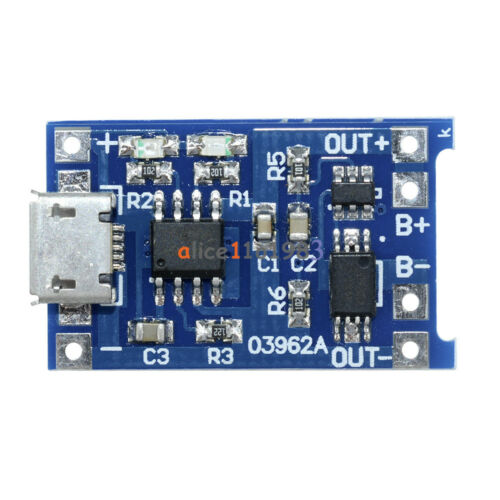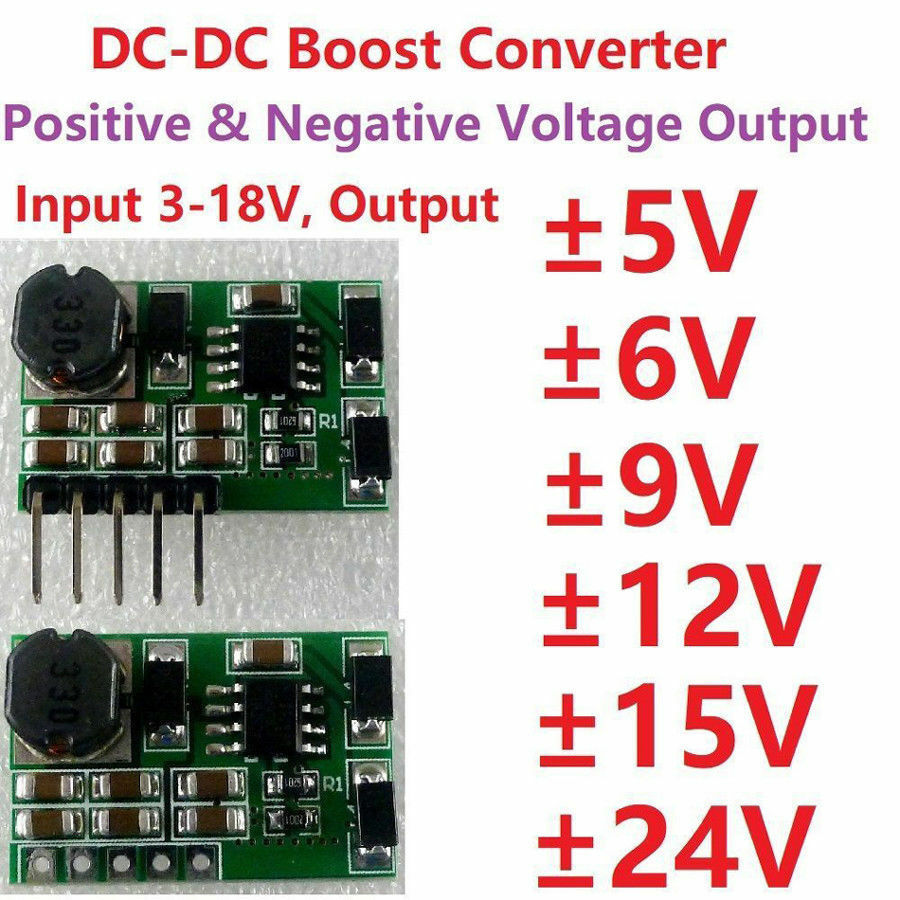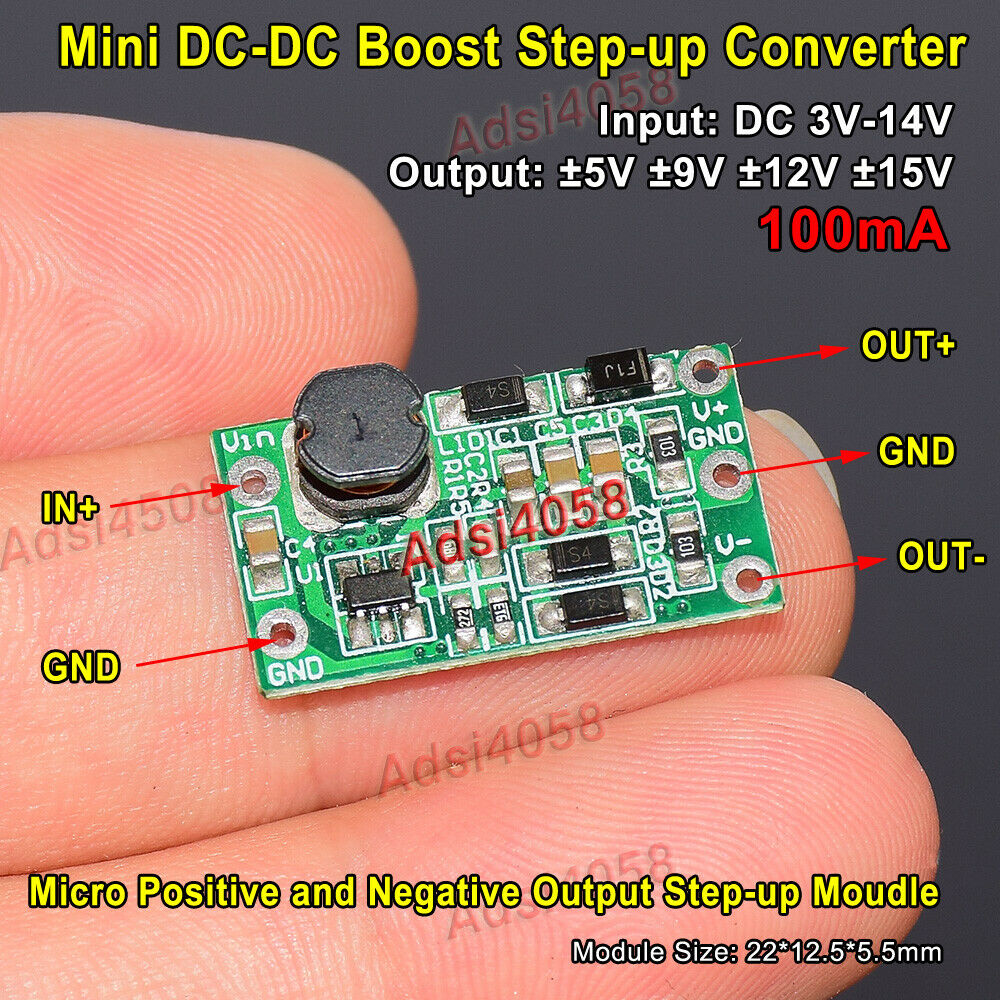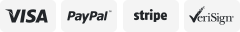-40%
DC Adjustable Step Up Down Buck Boost Power Supply Voltage Regulator Module NEW
$ 9.68
- Description
- Size Guide
Description
Store categorySign Up Now !
You may also like
DC Adjustable Step Up Down Buck Boost Power Supply Voltage Regulator Module NEW
Product Description
Input voltage: 5.0-30v
Output voltage: 0.5-30v
Output current: can work stably at 3A for a long time, and can reach 4A under enhanced heat dissipation
Output power: natural heat dissipation 35W, strengthen heat dissipation 50W
Voltage display resolution: 0.01V
Current display resolution: 0.001A
Conversion efficiency: about 88%
Soft start: yes (with high power and load module may fail when starting)
Protection mechanism:
Input anti-reverse connection;
Output anti-reverse irrigation;
Input undervoltage protection (4.8-30v adjustable, default 4.8v)
Output overvoltage protection (0.5-31v adjustable, default 31V)
Output overcurrent protection 0-4.1a (adjustable, default 4.1a)
Overpower protection (0-50w adjustable, default 50W)
Overtemperature protection (80-110℃ adjustable, default 110℃)
Timeout protection (0-100h adjustable, off by default)
Super capacity protection (0-60ah adjustable, off by default)
Operating frequency: 180KHZ
Dimensions: length * width * height =
79mm*43mm*26mm
Weight: 92g (including package)
Application: Multiple software protection mechanisms are available, and the protection threshold is adjustable.When the working parameters of the module exceed the protection threshold, the output will be automatically closed.
Package Include :
1x DC5.0V-30V Constant voltage current CNC step up down power supply module
How to use:
1. Switch display parameters -- in the normal interface, press SW to switch the display below the display screen, and switch the display content between current A power W capacity Ah time h.Long press SW button to switch the uplink display on the display screen and switch the display content between input voltage IN output voltage OUT.
2. Set output voltage -- press U/I button in the normal interface to enter the interface of setting voltage constant current.It can be seen that a certain digit of the output voltage value is flashing. Rotate the encoder left and right to adjust the major and minor.Short press the rotary encoder to choose which bit of output voltage to set.After setting, press U/I button 2 times to return to the normal interface.Or automatically return to the normal interface after stopping operation for 10s.
3. Set constant current value (that is, the maximum current value allowed to output by the module) -- press U/I button in the normal interface to enter the setting voltage constant current interface.Then press U/I button and switch to setting constant current value. You can see a bit of the setting constant current value flashing. Rotate the rotary encoder left and right to adjust the major and minor.Short press the rotary encoder to choose which bit to set the constant current value.After setting, press U/I to exit the setting voltage constant current interface and return to the normal interface.Or automatically return to the normal interface after stopping operation for 10s.
4. Set the default on/off state of module power-on -- long press U/I in the normal interface to enter the parameter setting interface.You can see that it shows "OPEN OFF" or "OPEN ON". "OPEN OFF" means the output is turned OFF by default when power is ON, and "OPEN ON" means the output is turned ON by default when power is ON.Long press rotate encoder to switch two states.After setting, long press U/I to return to the normal interface.
5. Setting of protection parameters on state and threshold -- long press U/I to enter the parameter setting interface in the normal interface.Press SW until the protection you want appears.LUP -- undervoltage protection threshold;OUP -- overvoltage protection threshold;OCP -- overcurrent protection threshold;OPP -- over power protection threshold;OAP -- ultra-capacity protection threshold;OHP timeout protection threshold;OTP -- overtemperature protection threshold.Short press rotate encoder to select which bit you want to set the protection parameter.Long press the rotary encoder to set the protection parameters on or off (only timeout protection and supercapacity protection can be set to turn on/off, and other protection parameters are turned on by default.).Rotate the encoder left and right to make the parameters bigger and smaller.After setting, long press U/I to return to the normal interface.
6. Calibration voltage and current -- press U/I button to enter the parameter setting interface under normal interface.Press SW until a parameter interface with CAL appears.The calibration input voltage interface with the symbol CAL+IN+V;The calibration output voltage interface with the symbol CAL+OUT+V;The calibration output current interface with the symbol CAL+OUT+A.Rotate the encoder left and right to adjust the size of parameters.After the adjustment is completed, long press the rotary encoder to confirm the adjustment is completed, and the parameter value is no longer flashing.Long press U/I to return to the normal interface.
Note: in order to ensure the accuracy of calibration, calibration voltage -- above 12V can only be started;Calibration current - start calibration only when the current is above 1A.
Payment
Delivery details
Return Policy
Contact Us
About Us
Payment
1.
This is the payment method we can accept:
Paypal.
Delivery details
1
.
We will ship to U.S via FedEx or USPS.
2.
The following is an estimated delivery time for your reference:
Shipping within 1 business day usually takes 3 to 5 working days by FedEx or USPS ( Shipping from New jersey )
FedEx or USPS tracking number will be provided after item shipped.
Return Policy
1.
We put buyer's satisfaction at top priority. If you're not pleased with your purchases, we'll be happy to make an exchange or refund the item total price less Shipping and Handling (S&H) charges within 30 days of your purchases.
2.
For any Exchange, Refund or Return, the item must be in its original condition, including the box, packaging, and all the accessories or gifts.
Contact Us
1.
Customer satisfaction is very important to us and our feedback rating reflects this satisfaction. If you have any question or concern, please contact us via eBay message.
2.
We respond to all eBay messages as quickly as possible. Though your question will usually be answered very soon, please allow us up to one business day before you start thinking your message is neglected or the reply is avoided, because there would be time difference, non-working hours or public holidays that have prevented us from making an instant response.
About Us
1.
We are striving to provide the most reliable and cost-effective products for our customers.
On Nov-06-20 at 19:43:05 PST, seller added the following information: